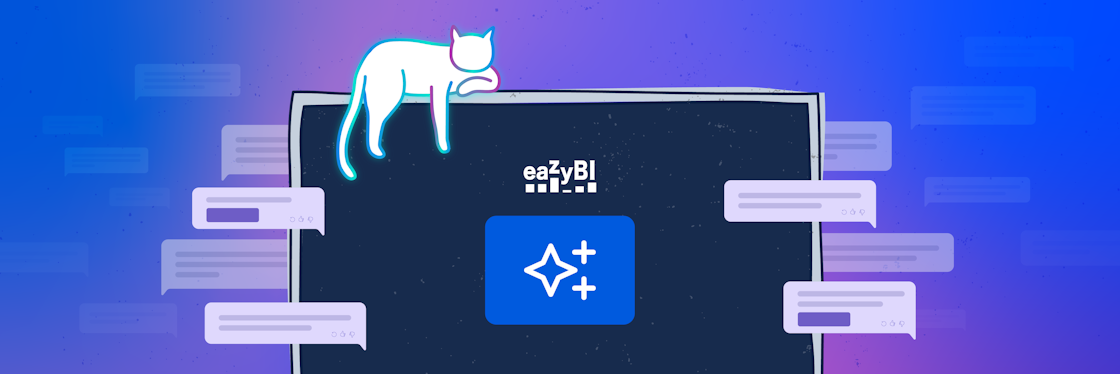How Mercedes-Benz Uses eazyBI for Feature Rollout Planning
At eazyBI Community Days, Julian Ketterer, data analyst at Mercedes-Benz shared how his team uses eazyBI to improve feature rollout planning. His story takes us inside the scale and complexity of software development at Mercedes-Benz, showing how they’re using eazyBI to bring structure, transparency, and clarity—making it easier for teams to track what’s on track, spot risks early, and quickly find the right person to talk to.
Overcoming Silos in a Century-Old Organization
Mercedes-Benz is renowned for its rich history and technological leadership. However, working in such a large and complex organization comes with challenges—particularly when it comes to collaboration across areas.
Before adopting their current approach, each team at Mercedes-Benz had its own tools, data sources, and processes. There was no unified reporting structure or KPI system, which often led to duplicated efforts, delays, and unaligned priorities.
"Things were often very siloed… each team had their own data sources, their own tools, no traceability of dependencies, and no harmonized KPIs."
Building a Harmonized Way of Working
For too long, reporting was fragmented—different teams, different tools, different update reports. Things simply didn’t line up.
So, they set out to change that. The goal was clear:
- Create consistent reporting and KPIs across all areas of car development.
- Standardize update processes so teams could work in sync.
- Support better decision-making with reliable, company-wide reporting.
By combining the flexibility of eazyBI and Jira, they found a way to move from reactive firefighting to proactive steering—shifting from constant catch-up to a system where teams could see what’s coming and take action in time.
Structuring Work for Full Traceability
First step was standardizing the Jira project setup, making sure that work item structures were aligned across all their different product areas. Take the “Body & Comfort” domain, for example—this includes features you can feel in the car, like heating systems and massage seats.
They also broke work items down into clear, connected layers—from the customer-facing features all the way to system-level sub-functions.
By carefully linking issue types and mapping dependencies, the team built something they hadn’t had before: full end-to-end traceability.
"Now everybody is able to see what sub-feature is contributing to a bigger feature, and we can trace our effect chains from start to finish."
What used to be isolated pieces of information is now part of a connected story—everyone can finally see how their work fits into the bigger picture.
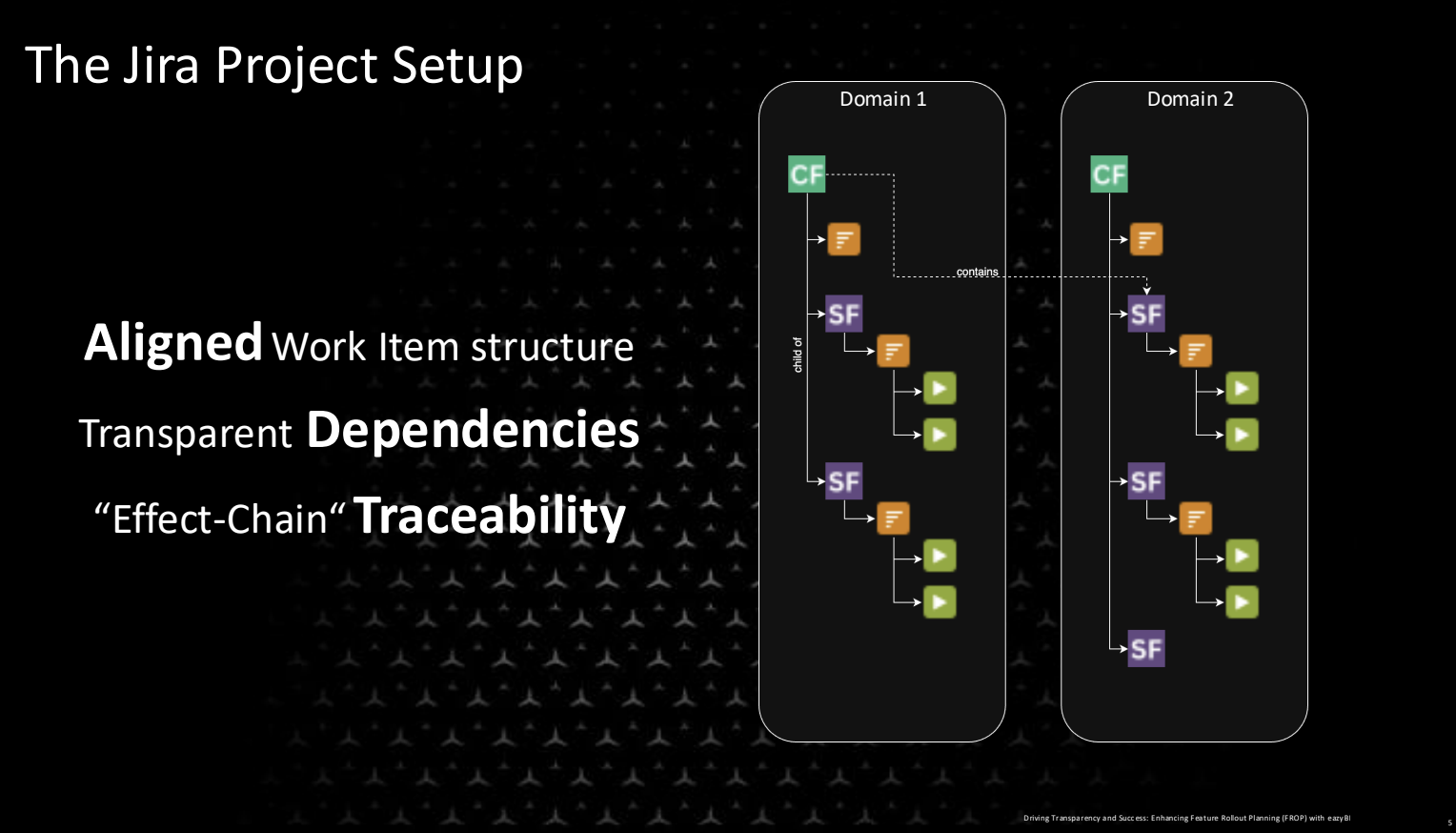
Aligning Processes and Automating the Flow
Standardization didn’t stop at the issue structures, the next steps were:
- Harmonized field configurations and workflows across all product areas.
- Synchronized update cadences so that every team now works on the same maturity assessment timeline.
This unified setup made it possible to build organization-wide maturity reporting.
Every customer function now has a linked test plan that holds its maturity value, providing a consistent way to measure progress across the board.
To make the reports even richer, the team heavily relies on Jira Assets—pulling in data from multiple source systems to add valuable context to each Jira ticket.
Turning Data Into Decisions with eazyBI
The team brings together data from multiple Jira projects and Asset schemes in eazyBI, where it’s turned into actionable insights.
Reports and dashboards are then shared across entire organization, giving everyone access to the information they need—just at the right level.
- Management can easily focus on the high-level progress of customer functions.
- Teams can drill down into system functions and specific test plans to track detailed progress and next steps.
This layered setup means the same data can support both strategic decisions and hands-on work, depending on who’s looking at it.
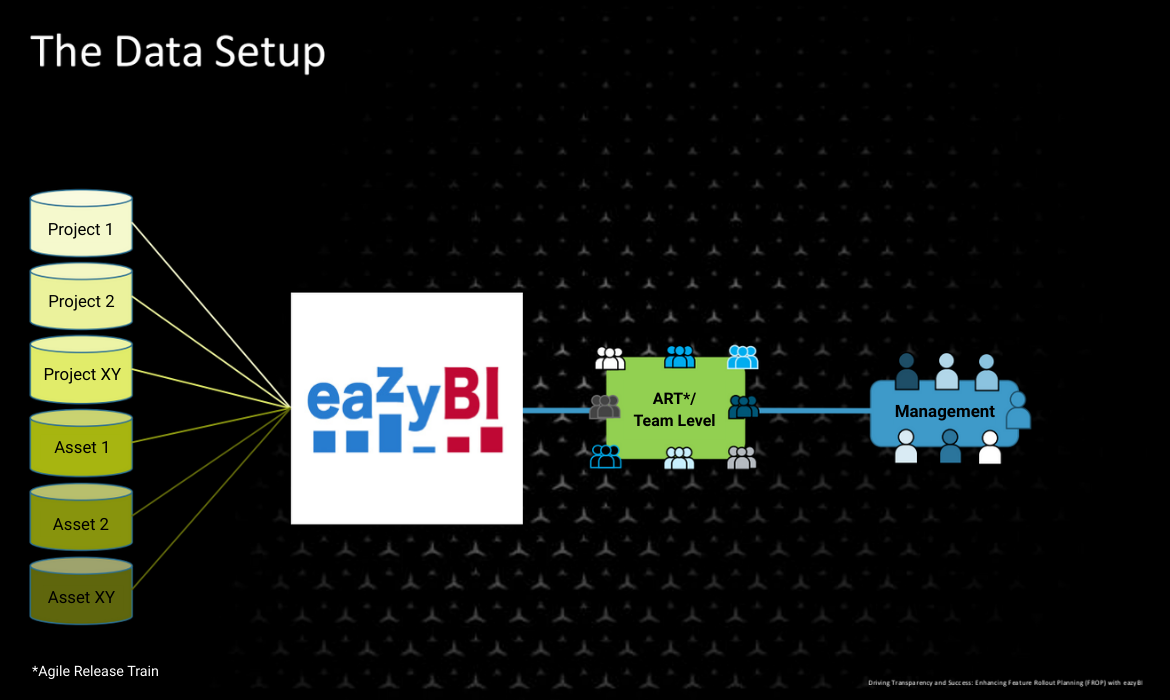
The Reports That Keep Mercedes-Benz Moving
Maturity Overview
One of the most valuable dashboards the team built is the Maturity Overview.
It tracks the readiness of features across different hardware cycles—think of these cycles like software versions, each tied to a specific phase in the car’s development and testing.

In the report, each bar represents a hardware cycle, and the bar’s height shows how many features are progressing within that cycle. The real power comes from the ability to explore the data. Teams can start with a high-level view to see overall progress, then quickly zoom in to individual test plans for detailed status checks.
From there, it’s just one click to jump straight into the corresponding Jira ticket.
"By clicking on a maturity level, users can immediately see which features are green, red, or need attention, and jump straight to the Jira ticket."
This has made it much easier for teams to see what’s on track, what’s at risk, and who they need to talk to—without wasting time hunting for information.
Feature Ramp-Up
The second key report is the Feature Ramp-Up, a go-to tool for forecasting what’s coming next.

This report gives stakeholders a clear view of:
Cumulative feature totals (shown by blue bars) – showing how the number of features builds up over time.
- Expected feature completions per cycle (shown by red bars) – highlighting when specific features are planned to reach maturity.
- It’s a simple but powerful way to anticipate workloads, plan ahead, and track whether features are on schedule for delivery.
"We use this report to understand what is coming and when specific features need to be ready."
With this overview, teams can keep an eye on upcoming milestones, avoid last-minute surprises, and make sure everyone is aligned on what’s expected—and when.
Breaking Silos, Building Success
By harmonizing their ways of working and fully integrating eazyBI, the Mercedes-Benz team has made a real shift in how they plan and deliver features.
Here’s what they’ve achieved so far:
- Consistent reporting and KPIs across all product areas—finally comparing apples to apples, not apples to chocolate pies.
- Full traceability of dependencies, making effect chains visible and easy to follow.
- Streamlined update processes, with everyone now working on the same schedule and following the same maturity assessment intervals.
- Greater transparency across the organization, giving teams, managers, and decision-makers the same source of truth.
- Empowered teams and individuals who now see how their work contributes to the bigger picture.
This whole journey has also led to better collaboration and stronger teamwork.
”People now understand why the harmonized processes matter. They’ve moved past just doing their part in isolation—they now see how everything connects.”
The Power of eazyBI for Mercedes-Benz
Julian wrapped his presentation up by sharing why eazyBI is such a good fit for Mercedes-Benz.
- Seamless integration with Jira and Assets was a big win.
- No need to invest in additional, expensive backend systems to make the reporting work. eazyBI fits right into their existing toolset.
- Advanced analytics, custom calculations, or just a quick, visual report—eazyBI can handle it all.
- Everyone in the Atlassian ecosystem at Mercedes-Benz can use it. Teams can build their own reports and visualize their own work, without needing extra tools or technical overhead.
"People who are closest to their work know best what they need to visualize, and eazyBI gives them the tools to do exactly that."
- Community and reliable support made a difference.
"It’s the community. It’s the eazyBI team. It’s the awesome support that we are heavily using. We’re just glad that eazyBI exists and that we can use it the way we do."
Watch the Full Presentation
Julian's full story, with all the visuals and detailed explanations, is available in the presentation recording here.