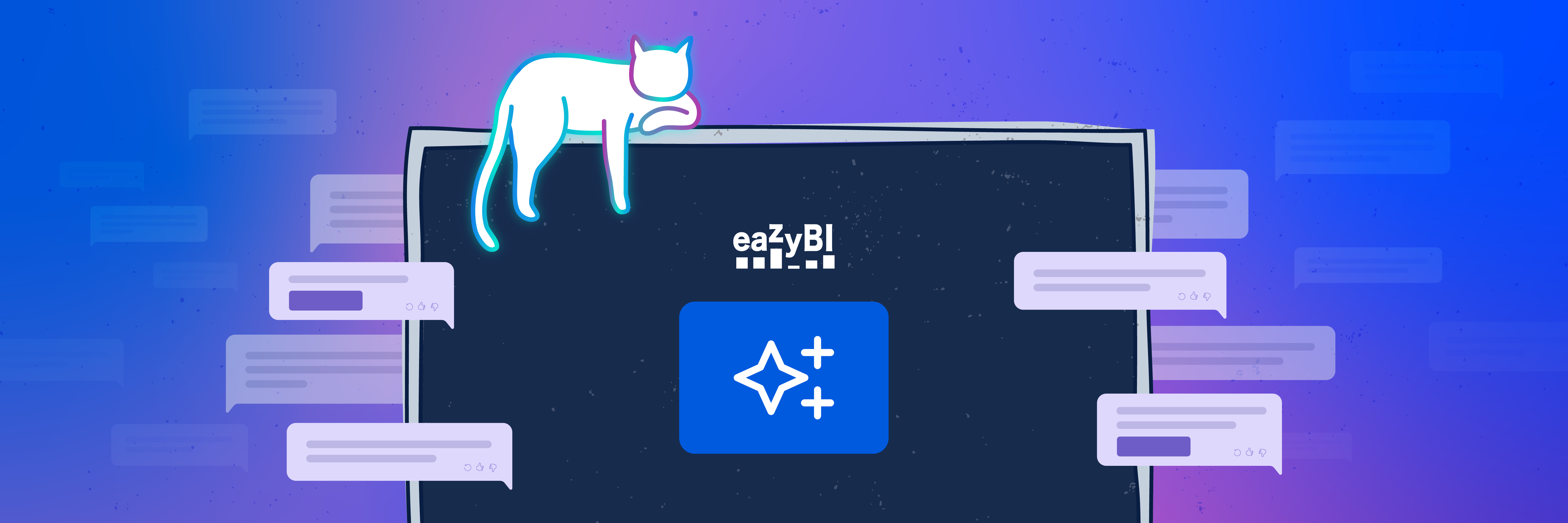

Boost Your eazyBI Skills: 3 Ways AI Assistants Can Help
eazyBI is a powerful tool for turning raw data into insightful reports, and now it’s even better with AI Assistants. Whether you’re building reports, exploring measures, or working with MDX formulas, these AI-powered helpers make it easier to learn, understand, and maximize the value of your data. Ready to take your eazyBI skills to the next level? Let’s explore 3 ways AI Assistants can help you get the most out of eazyBI.
1. Understand Predefined Measures Quickly
What are Predefined Measures?
Predefined measures in eazyBI are ready-made calculations like "Issues created," "Story Points resolved," or "Hours spent." These metrics are essential for generating reports and providing quick insights like counts, sums, and averages. But with so many options, it can sometimes be confusing to understand what each measure counts and how it’s calculated.
How the AI Assistant Helps
With the AI assistant, you can easily select any predefined measure and ask for a detailed explanation. The AI will break down what the measure counts, how it’s calculated, and how it connects with other dimensions like Time, Projects, or Assignees.
For example, when using the "Issues resolved" measure, the AI assistant can explain where the data comes from and how you can link it with other dimensions. This instant understanding allows you to use predefined measures more effectively.
2. Easily Break Down Complex Reports
Understanding eazyBI Reports
eazyBI reports can range from simple summaries to highly complex, multi-dimensional analysis. Even when a report looks valid, figuring out exactly how the data is organized or what each element represents can be tricky. This is where the AI Assistant comes in to make everything more straightforward.
How the AI Assistant Helps
The AI Assistant can explain the structure of any report, giving you a clear understanding of each measure, calculated field, and dimension in use. It breaks down the components of the report, showing how they interact and helping you interpret the data even in complex reports.
For instance, in a "Story points commitment completion" report, the AI assistant can explain how commitment vs. completion rates are calculated, how story points relate to sprints, and which filters or fields are used.
3. Master MDX Formulas the Easy Way
What is MDX and Why is it Important?
MDX (Multidimensional Expressions) is a powerful query language in eazyBI that lets you create custom calculations and measures. While it's flexible and robust, MDX can also be tricky to master, especially for new users or those who only use it occasionally. Mastering MDX is key to ensuring accurate data representation when fine-tuning reports or building new calculated measures.
How the AI Assistant Helps
The AI assistant simplifies working with MDX by breaking down complex formulas into easy-to-understand steps and offering clear definitions for functions. Whether you’re a beginner or an advanced user, it explains simple and complex formulas, guiding you through each part.
For example, when working on a complex MDX formula, you can select specific parts and ask the AI assistant for a step-by-step breakdown. The AI will explain each function and how they interact, making it feel like you have a personal MDX tutor.
Conclusion
With eazyBI’s AI Assistants, you don’t just get reports—you get understanding. Whether you’re just starting or an eazyBI pro, these tools help you unlock the full potential of your data.
-
Get a clearer understanding of predefined measures.
-
Break down and explain complex reports with ease.
-
Receive real-time help with MDX formulas and functions.
To learn more about how these AI assistants work, check out the official documentation here: eazyBI AI Assistants Documentation.







