

An Indonesian Bank’s Journey to Better Complaint Handling
At eazyBI Community Days, Kennie Nugroho from Progrez, an Atlassian Solution Partner in Indonesia, shared a story about helping a leading Indonesian bank transform the way they manage complaint handling and reporting using eazyBI and Jira Service Management.
Bringing Reports Out of Spreadsheets
This community-focused bank, a subsidiary of a larger, well-known parent company, serves local communities across Indonesia, supporting small businesses and villages throughout the country.
The bank wanted to move away from its old complaint management system and find something that could integrate directly with Jira, which their software teams were already using. Up until then, all complaint handling reports were built manually in Excel.
They weren’t just looking for nicer reports – they needed something more reliable, less manual, and able to deliver automated insights straight from Jira Service Management.
One of the customer team members even sketched out their ideal dashboard. They knew what they wanted – they just needed someone to help them build it.
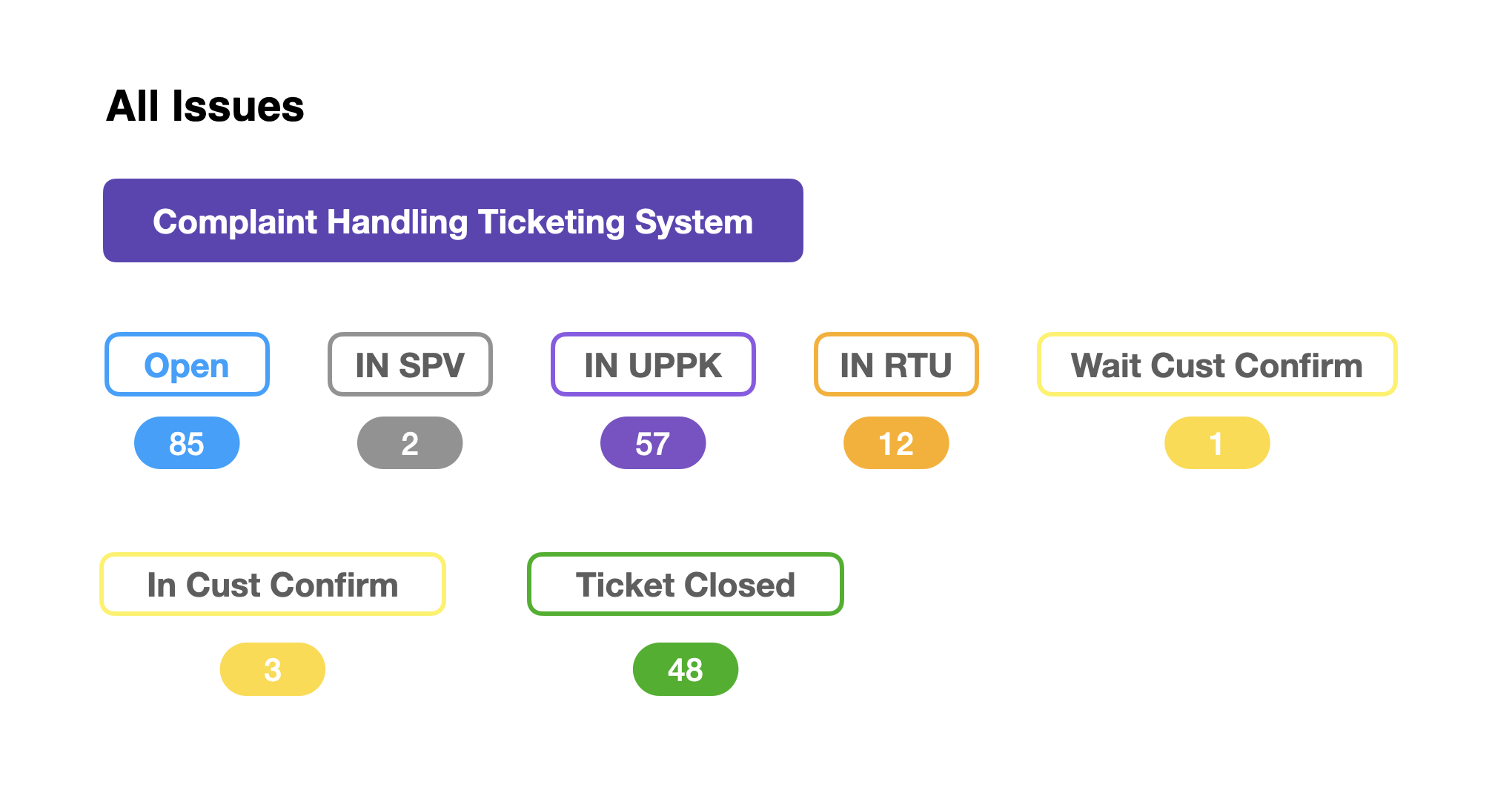
Building the Solution in Phases
What started as a simple reporting upgrade quickly grew into something much bigger. As the project evolved, the solution rolled out in three key phases.
- The first step was moving the bank’s entire complaint handling process into Jira Service Management (JSM) and introducing eazyBI for reporting. This laid the foundation for everything that followed.
- The team set up SMS notifications to keep customers updated on the status of their complaints. This wasn’t as simple as plugging in a standard service – the bank used a private SMS server with custom APIs. Working within these controlled, non-public systems made the integration a little more complex, but the team found a way to make it work smoothly.
- Jira Service Management was connected with ServiceNow, which the bank used for internal IT service management. Manual Excel data was still in use for certain reports, so this was also integrated into the workflow.
With these systems now working together, software, IT, and infrastructure teams could finally collaborate on complaints that crossed between different departments.
Managing Multiple Data Sources
By the final stage, the team was managing three active data sources—ServiceNow, which was now synchronized with Jira Service Management, manual Excel data still in use, and native Jira Service Management tickets.
The solution needed to handle complex reporting requirements, but the customer had one very specific request: they still wanted the reports to look like the Excel tables they were used to.
"Even though eazyBI has powerful charts, the customer still wanted to see tables – so we made sure we could deliver that too."
This balance between introducing smarter reporting and respecting familiar workflows was key. The team delivered something new without forcing the customer to give up what already worked for them.
Tackling SLA Measurement
One of the most interesting challenges was how the customer measured SLA.
In Jira, SLAs typically count down. But the customer was used to SLAs that count up – measuring elapsed time. At first, they built an elaborate MDX formula to convert the countdown into elapsed time. It worked—but it was complicated.
Eventually, they discovered that eazyBI already had a built-in elapsed time feature, which simplified everything. It was a good reminder to always check what’s available before building something from scratch.
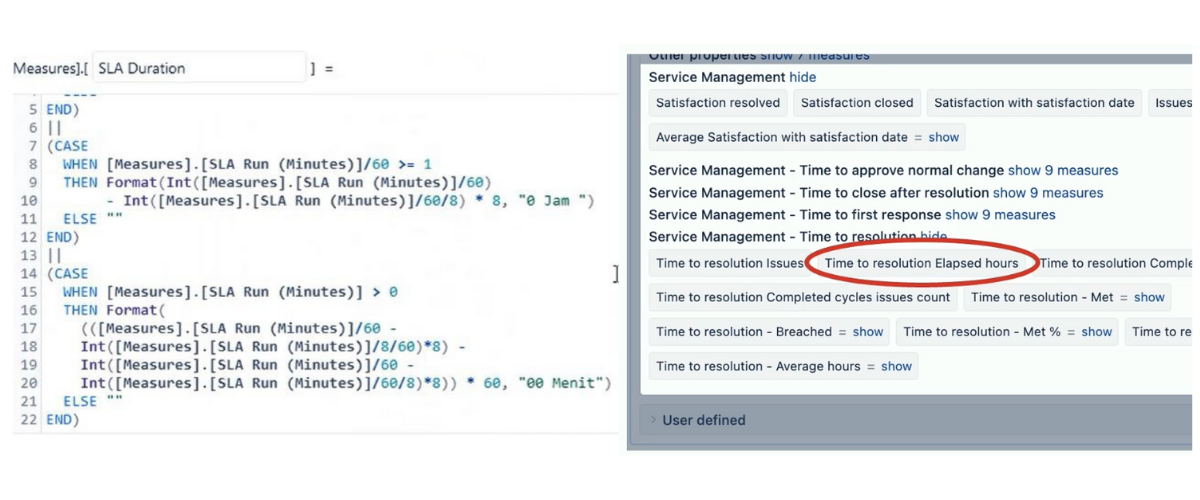
Grouping Results Into Time Buckets
The customer also wanted to track how quickly complaints were resolved, grouped into specific time intervals.
With eazyBI’s interval feature, the team created easy-to-read time buckets: less than one day, one to seven days, eight to fourteen days, and more than fifteen days. Setting this up was simple, and it gave the customer exactly the visibility they wanted.

Results: Faster Insights, Better Decisions
In the end, the bank got what they were looking for:
- Better operational insights into complaint handling;
- Faster decision-making based on complete reports;
- Improved SLA performance with clearer tracking.
What Made the Project Work?
- Always Define Metrics Clearly Up Front
Don’t assume. Take the time to connect with the customer and agree on exactly how each metric should be calculated.“We almost ran into trouble with the SLA definitions – counting up vs. counting down.”
- Know Your Data Sources
Clarify your data flow and sources for reporting. In this project, the team used ScriptRunner and Elements Connect to bring external data into Jira without needing direct access to other systems. - Import Only What You Need
Be careful with custom fields; decide whether you need them as measures, dimensions, or properties. - Look for Simpler Solutions
The team initially built a complex formula when eazyBI’s built-in feature would have done the job more easily. Stay curious and explore the standard solutions first. - Always Validate with the Customer
Make sure the reports match what the customer’s trusted sources show. It’s the best way to build confidence in the results.“You need to validate that the data you loaded is correct and matches what the customer expects.”
Why eazyBI Was the Right Fit
The customer’s software, IT, and complaint handling teams were already working in Jira. Using eazyBI within the same platform made reporting seamless and accessible.
"They loved that they didn’t have to switch between tools – everything was inside Jira."
While other teams at the bank still use Power BI, the Jira teams preferred eazyBI because it integrated directly into their daily workflows. It was easy to use, powerful enough to meet their needs, and, most importantly, it was already where they worked.
Kennie’s presentation shares valuable lessons, practical tips, and a look behind the scenes of a complex but rewarding project. Watch the full story here.







