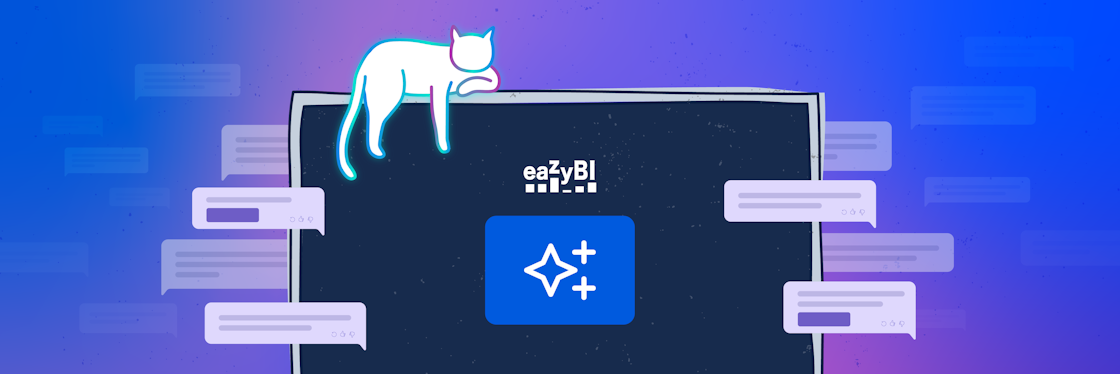Introducing eazyBI Documentation 2.0
When we hear a word documentation, we anticipate a long, boring, dry, and complex page full with hard-to-read text. Often it’s difficult to find what you need or understand what should you do next.
We admit our own flaws and want to make things better.
Over time, while adding more and more information, the eazyBI Documentation page had become messy.
The site has plenty of useful information, yet it was difficult to find an answer or a solution you were looking for. The page was noisy, confusing, and full of distractions.
Here’s what has changed since then…
Simplicity, Workflow, and Focus
We have redesigned the eazyBI documentation page with a focus on three fundamental things:
- Simplicity – a simple and intuitive user interface;
- Workflow – an improved logical workflow and navigation;
- Focus – clean, uncluttered, focused information.
Simple Navigation and Interface
If you open up the new eazyBI documentation page, you’ll instantly notice that the interface is clean and uncluttered. Less is more.
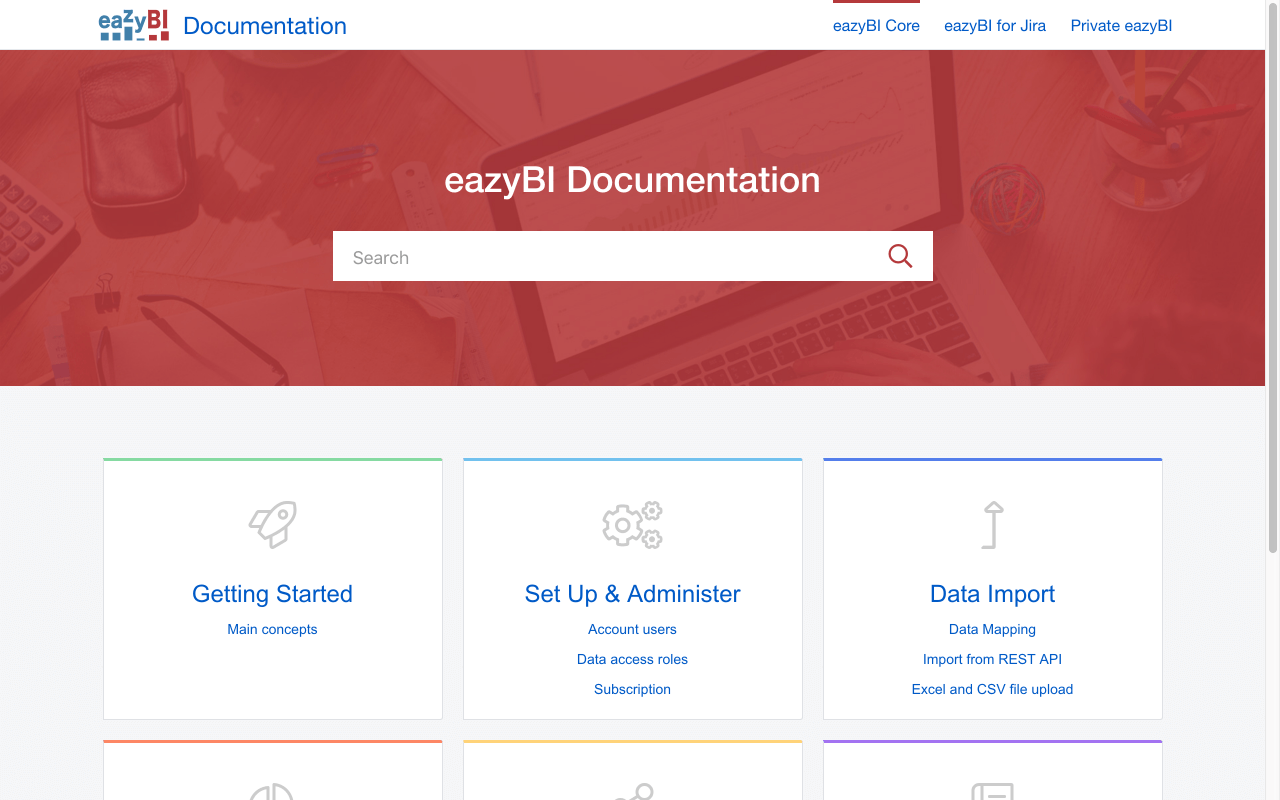
Simple, Distinctive Categories
We felt it was crucial to separate all three eazyBI documentation categories, each with it’s own distinctive color:
- eazyBI Core – general eazyBI features common in all eazyBI versions
- eazyBI for Jira – the app for Jira Cloud, Jira Server, and Jira Data Center
- eazyBI Private – the downloadable and installable eazyBI server
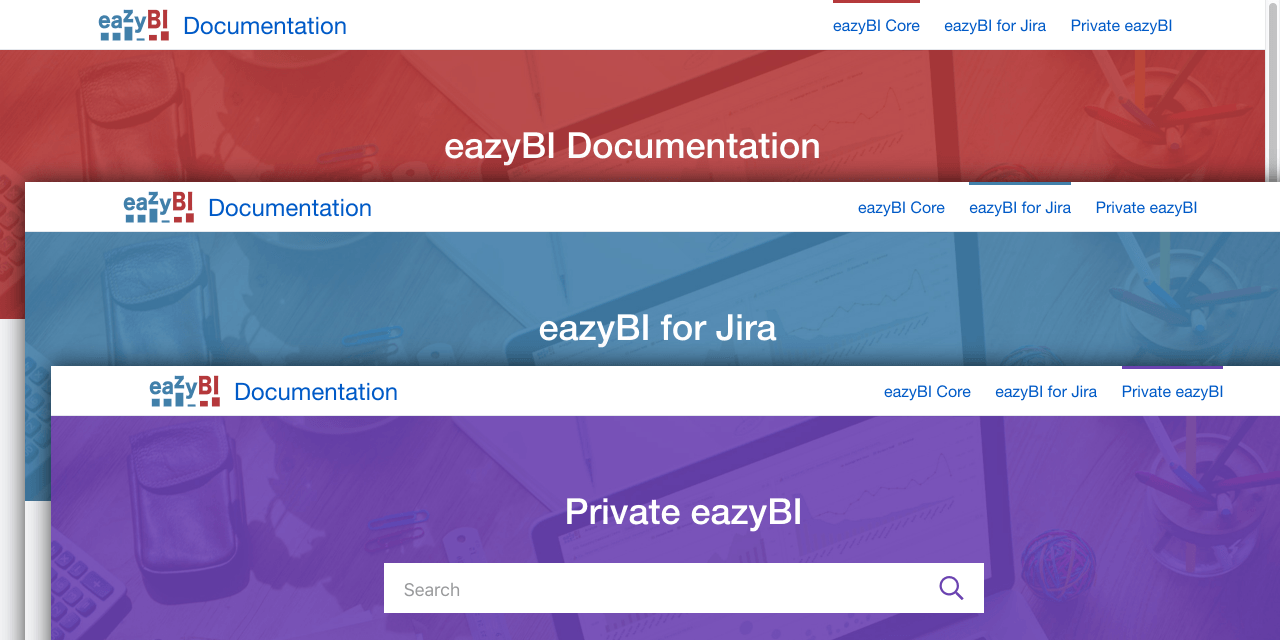
Once you select your category, you can now freely access all the information, examples, and step-by-step instructions without bouncing back and forth from category to category.
Simple Navigation
We have also simplified the left-side navigation by restricting it to a particular category.
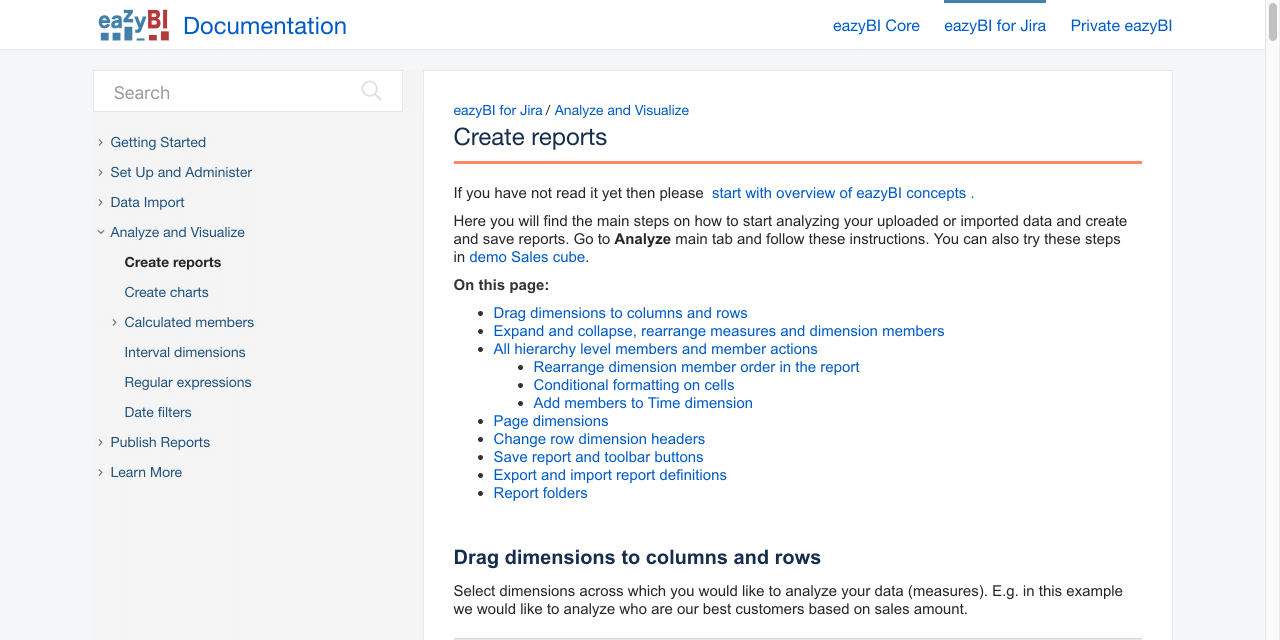
Let’s be honest, removal of some excessive and irrelevant links and icons gives a lot of space to breathe. We used this approach also to all other navigation steps, keeping only the required information that gives real value.
Furthermore, this new navigation stays at the top at all times. Now you’ll know exactly where you are and it’s much easier to find what you’re looking for.
A Consistent and Familiar Workflow
All the content in each category has been re-organized and grouped into six main sections. These sections are consistent in every category.
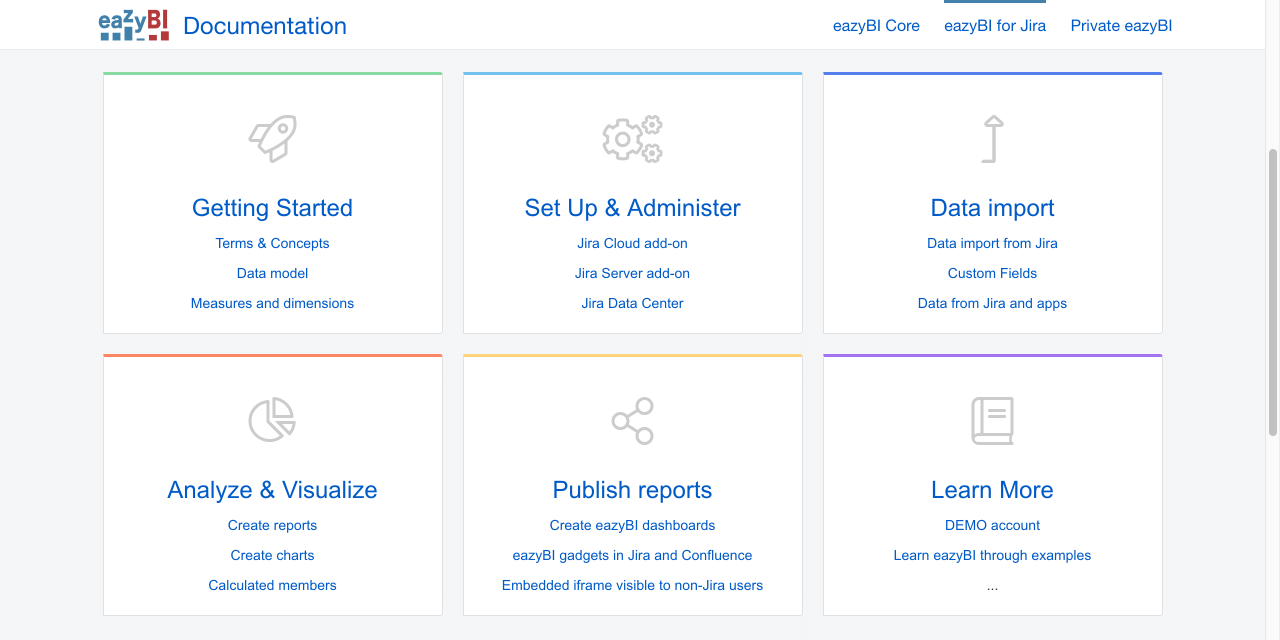
If you’re new to eazyBI, the Getting Started section should be your starting point. Other sections correspond to sequential steps of the eazyBI workflow.
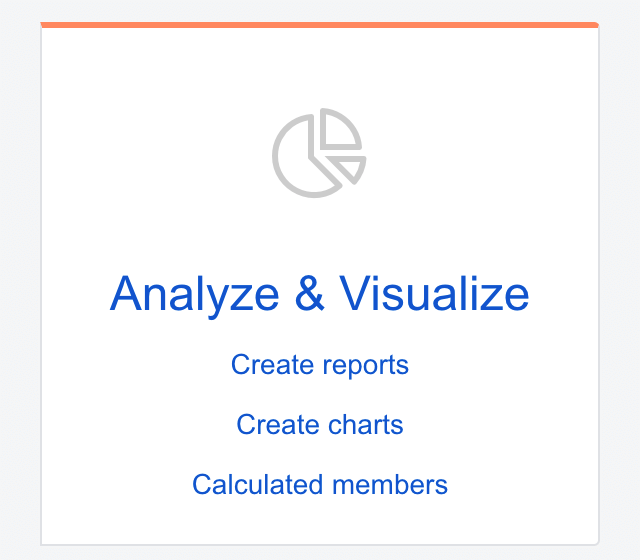
Most Visited Topics
All sections feature three most visited topics simplifying your choice and quickly guiding you to the answer.
This will help you stay on course while becoming more and more advanced.
Color-Coded Sections and Pages
We added a color-coding to each of the six main sections in order to help you navigate easily.
Furthermore, we have included the same color-code in every documentation page. So now you’ll know if you’re in the same section or you’ve wandered outside of it.
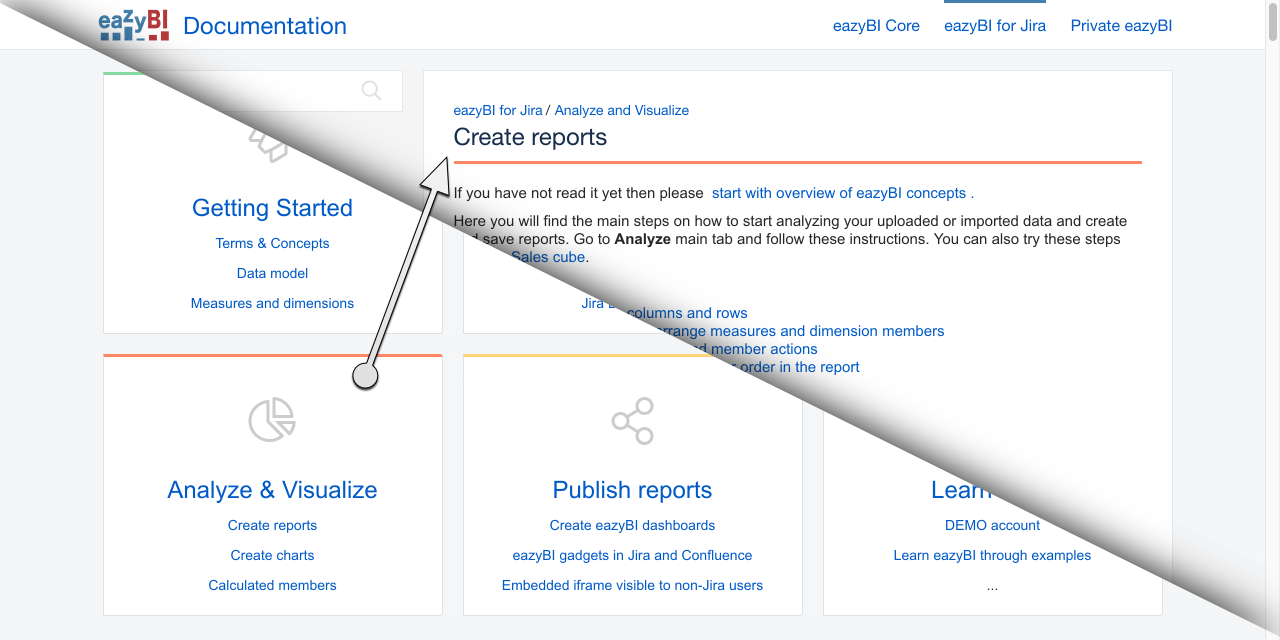
The Search
It’s no coincidence that we’ve placed the search-bar in the header of each category and at the top of the navigation sidebar.
We want you to try it. We want you to use it.
When you become more experienced with eaazyBI and you already know what you’re looking for, use the focused Search bar to find your answers quicker.
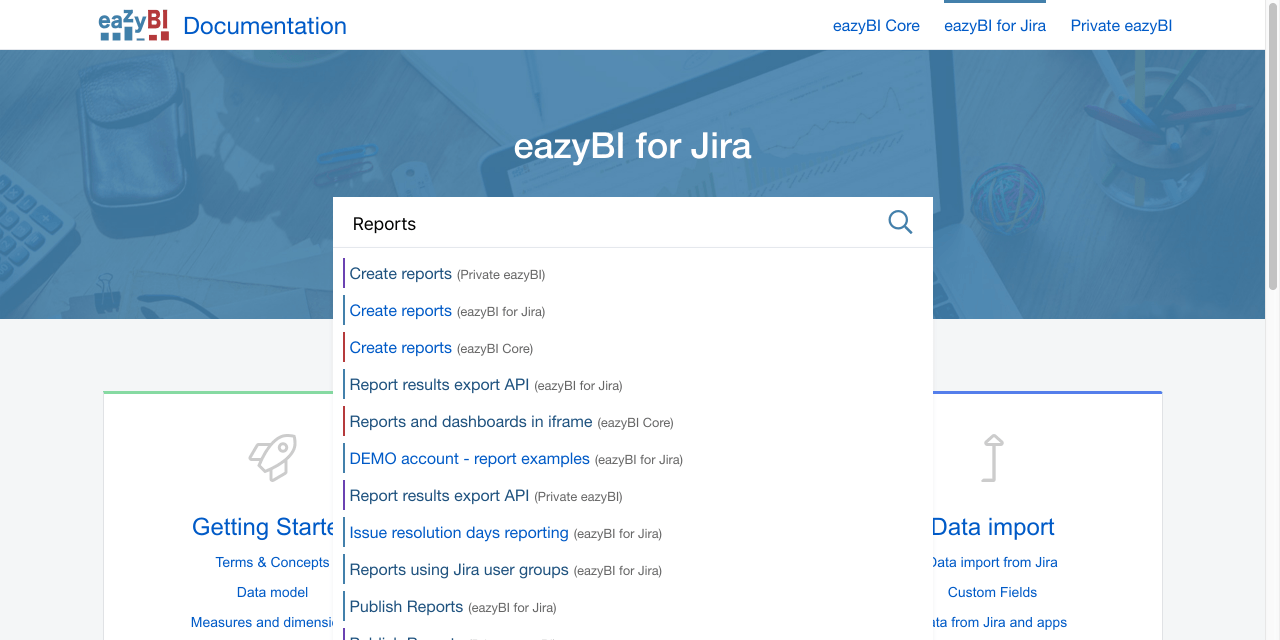
Did you notice how we've color-coded and tagged the results to help you quickly find the right page? Give it a try.
Mobile Friendly
Last, but certainly not least – the whole documentation is now a pleasure to use on mobile devices. It’s clean, it’s simple, and it’s easy to use.
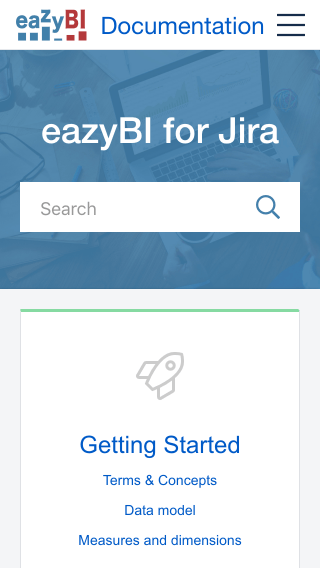
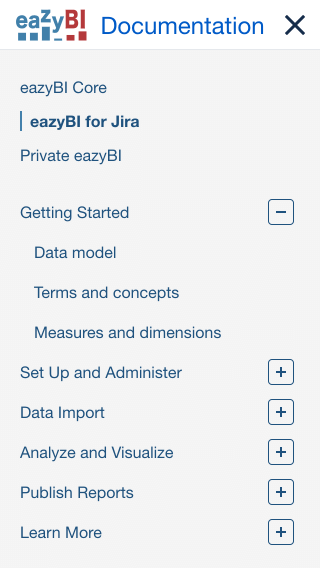
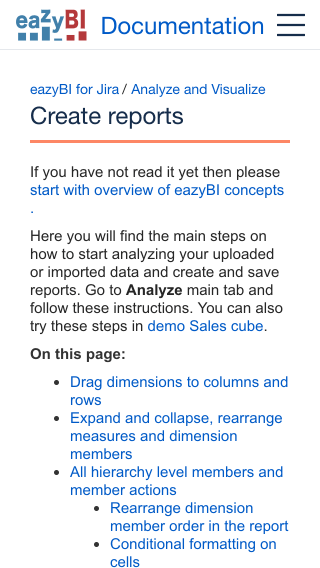
Credit Where Credit's Due
We are really proud with what we've achieved with our new documentation, but we would not be able to achieve that without a solid tool-base.

The eazyBI documentation site is powered by Atlassian Confluence and the Scroll Viewport app from K15T, allowing us to fully customize our documentation site without losing the simplicity and usability of Confluence.
We gradually add new information and examples with an end to make your work more efficient. The information in the documentation reflects frequent questions we receive from our customers. In a way, you're writing this documentation with us. Thank you for all the great feedback, and keep it coming.