

eazyBI Backlog Grooming: The Data-Driven Approach
eazyBI app is constantly evolving, and every release brings improvements to our customers. To decide our near future focus, we perform this delicate dance between understanding customer needs, prioritizing development, and analyzing the data that fuels it all. The goal is always to ensure the product stays relevant and valuable for you—the eazyBI user. Let's peek behind the curtain and see how we at eazyBI analyze the backlog using our favorite data analysis tool—eazyBI!
Why measure backlog health at all?
First things first: why measure? It's simple—by deciding on key metrics and following their changes, we can understand what issues are nice-to-have desires and which are critical for a significant number of our customers. With our customers in mind, we most often prioritize the latter.
eazyBI uses a Kanban methodology in the development process. This approach helps us grow the product without getting overwhelmed while working in a remote and self-organized environment. Each team member can choose tasks and focus on their assignments one at a time rather than working simultaneously on many tasks. From the broad list of ideas and to-do items, we intentionally construct a concise list of “Selected for Development” issues to choose from. In this way, we promote a sustainable and productive work environment.
Our issue tracker is Jira. This subsequently means we organize our tasks on a Jira Kanban board that helps to track issues as they move from “Ideas” to “Selected for Development” and finally to “Done” and “Closed” statuses. And we use eazyBI to analyze it!
How do issues get to the “Selected for Development”? Firstly, we keep our hand on the pulse during regular weekly meetings where the support team and developers look at the new issues registered during the week and decide what goes into “Selected for Development”. While bugs and easy-to-fix issues get prioritized quickly, new features and improvements undergo a more nuanced process we will look at shortly.
Ensure a healthy backlog balance
We always take care that there is a balance between bug fixes and new features. While fixing those sneaking-in bugs is crucial for us and the customers, we also wish always to be working on new features. We try to keep this balance in the "Selected for Development” status.
For this, we use a simple pie chart where the “Issues created” measure is combined with the Issue type dimension and filtered by status “Selected for Development”. The pie chart is a good choice in this case as we do not focus on exact numbers. Instead, we wish to see how the issues distribute over types and if the goal to work on various tasks matches the reality of what we have selected.
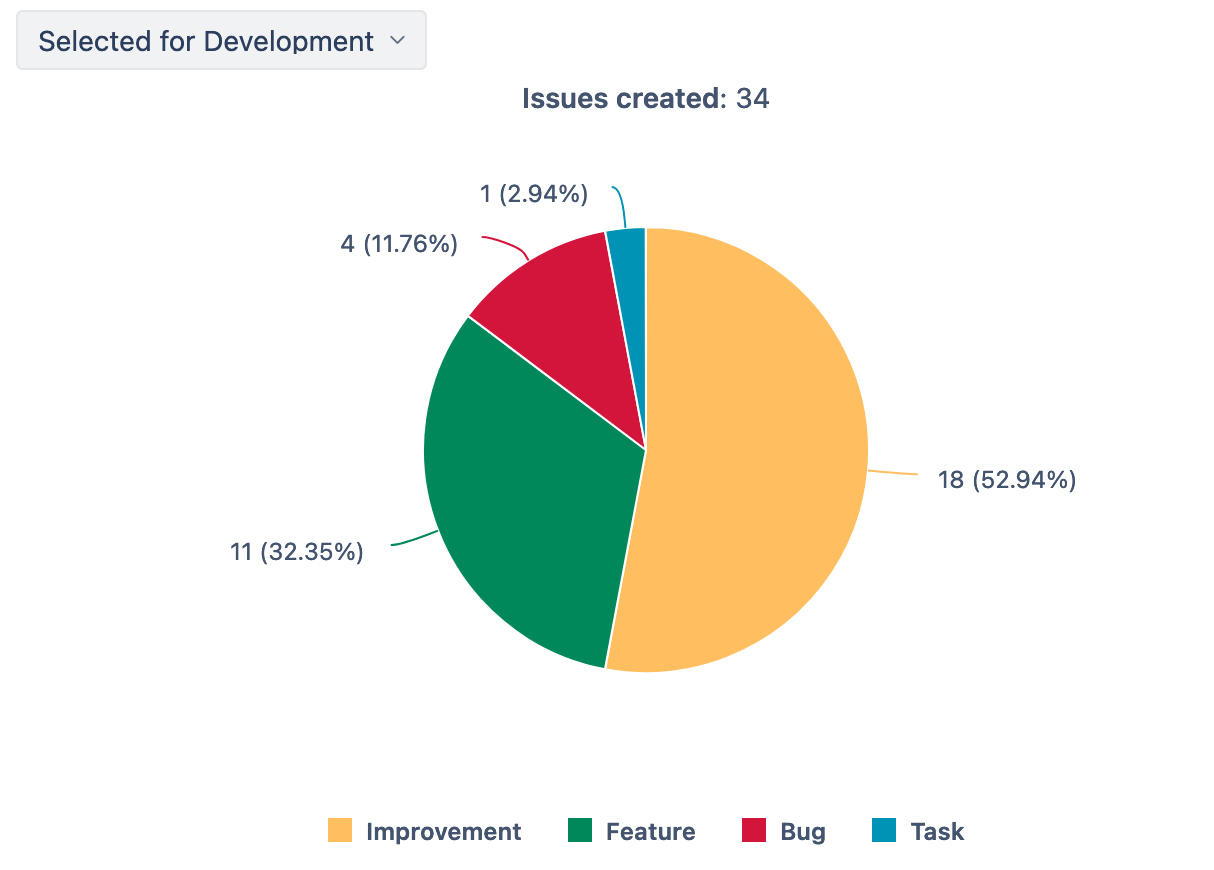
Prioritize features based on customer feedback
When planning our next release, we look at the backlog and decide what new features could come in the “Selected for Development” in addition to bugs and essential improvements from the weekly meetings.
Customer feedback is crucial in shaping eazyBI's broader roadmap for new features. During everyday work, the support team actively listens to user concerns and requests received through conversations or eazyBI community posts. These conversations are then linked to relevant Jira feature requests, bugs, or improvements.
The customer conversation links help us prioritize features based on actual customer demand. To represent this in a report, we created a calculated custom field with JavaScript to count the linked conversations for each issue in the backlog during the data import. In this way, we can add conversation count as a measure in the backlog feature list in eazyBI, ordering them by most voted, and then choosing which tasks have earned their place ‘under the sun’.

To be fair, not only do the customer requests impact this choice—some issues stay in waiting because of technical or other external limitations. We also take care that “Selected for Development” consists of various complexity tasks in front-end and back-end development, as well as improvements and fixes for a range of eazyBI app components.
Avoiding stale issues in the "Selected for Development" list
There is no issue assigning processes in the eazyBI development team. We trust developers to choose from the “Selected for Development” list of issues.
During our team monthly meetings, we track the “Selected for Development” list by looking at various metrics like issue types, waiting times, and, most importantly, the number of linked customer conversations combined in a growing bubble chart.
The scatter chart shows the relation between issues demanded by customers and time spent in “Selected for Development” and very well visualizes if any critical tasks are waiting too long to be picked up by a developer. The number of linked customer conversations grows the bubble as the time in status increases: we multiply the days the issue has been waiting for development with its linked conversations. In such a way, we emphasize the issue’s importance—the more customer conversations and time in the status, the bigger the bubble, helping the team identify the feature priorities based on customer demand.

We also regularly return to the bubbles that keep growing in time and size. If no one has chosen the task, it might signal that it is either unclear and needs a more detailed description or splitting into smaller tasks.
What we've learned from optimizing the product backlog
The key to maintaining a healthy backlog is understanding customer needs and prioritizing development through data analysis.
In the eazyBI product Kanban development process, we use metrics and reports in the eazyBI app to analyze the issue backlog. By selecting a curated list that balances different issue types, components, and complexity levels, we ensure everyone on the team can jump in and contribute effectively. This kind of near-future roadmap holds our focus on the right tasks while keeping everyone's workload manageable.
Regular meetings and clear communication ensure we take timely action on critical issues or issues that have encountered roadblocks.
Share your thoughts, questions, and suggestions with us! We're always happy to hear from our customers. Remember—your voice shapes eazyBI!







